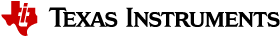Debug with printf¶
Though it has to be manually inserted into the code, a simple printf
function can help you debug program progress, values of interested data
and so on. You can use printf to debug your OpenCL application as well.
Host side OpenCL application code¶
Obviously, you can put printf in your host side OpenCL application code,
as long as your host compiler supports it (gcc does).
DSP side OpenCL kernel code¶
Though TI’s OpenCL implementation is currently at most OpenCL version 1.1
conformant on the SoCs that we support, we do support this OpenCL version
1.2 feature, printf, as described in section 6.12.13 in OpenCL v1.2
specification. The output of printf from DSP side is redirected to the
host side, printed out in the stdout, for example, the Linux window/terminal
where you launch your OpenCL application.
Not only can you put printf in the OpenCL C kernel code, as described in
OpenCL version 1.2 specification, you can also put printf in the standard
C code that you link into the OpenCL C kernel, as shown in TI extension
(Calling Standard C Code From OpenCL C Code).
They will all be printed out on the host side. When using printf in
OpenCL C kernel, you do not need to include any header files, when using in
standard C code that gets linked in, you need to include stdio.h as you
normally do.
Note that in the format string of printf, TI’s implementation now supports
all features described in the OpenCL 1.2 specification. For example %v
representing an OpenCL vector type is now supported. A known issue is the use
of printf("%s\n", "string"); leads to a clocl/clang assertion failure. You
can avoid this by simply using printf("string\n");
Note that the output of printf from a DSP kernel remains prepended with the
DSP core number by default. The OpenCL 1.2 specification does not require it.
Therefore a new environment variable, TI_OCL_PRINTF_COREID can now be used
to toggle between showing the DSP core number or not. If
TI_OCL_PRINTF_COREID=0 is used, the DSP core number will not be displayed.