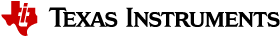Compilation¶
A discussion of OpenCL compilation could describe either; compiling the host OpenCL application, or compiling OpenCL C programs containing code that is en-queued to OpenCL devices. OpenCL was designed to make both easy. However, there are some options for compilation of OpenCL C programs. This chapter describes the host compilation process and then enumerates and describes the OpenCL C program compilation process.
Compile Host OpenCL Applications¶
From the host or CPU application side, OpenCL was designed as a pure library,
meaning that it allows a user of OpenCL to simply include the appropriate
header file in their source and to link the application against an OpenCL
library. For example, if a file program.cpp already exists and is compiled
with the command g++ -O3 program.c, that file could be OpenCL enabled by simply
adding #include <CL/cl.h> to the file and compiling with the command g++
-O3 program.c -lOpenCL. The CL/cl.h header file is used to compile host OpenCL
applications using the C API. If using the C++ bindings instead, then add
#include <CL/cl.hpp> to your file. Additionally, if using C++ and you would
like to let the C++ exception handler catch OpenCL API errors, then you
should also add #define __CL_ENABLE_EXCEPTIONS before you include CL/cl.hpp.
Compiling OpenCL C Programs¶
OpenCL provides a generic mechanism for compiling OpenCL C programs for all the devices in an OpenCL platform. The general flow is:
- Create an OpenCL C program
- Build the OpenCL C program.
There are two options for how an OpenCL C program is created. They can be created from sources or binaries. If the OpenCL C program is created from sources, then a textual string is used to create the program and the build step will invoke an OpenCL C compiler to parse, optimize and generate object from the code in the string. If the OpenCL C program is created from binaries, then binary data that already represents the object code for an OpenCL C program is used to create the program and the build step can bypass a full compile and perhaps only link or perform other book-keeping.
Additionally, you have the choice to embed the content for your program in the application or to read it from a file. This is applicable for both programs created from source and programs created from binary. The cross product of these two options gives you four cases for OpenCL C program creation:
- Create an OpenCL program from source, with embedded source,
- Create an OpenCL program from source, with source in a file,
- Create an OpenCL program from binary, with embedded binary,
- Create an OpenCL program from binary, with binary in a file.
Alternatively, we call cases 1 and 2, where the program is created from source, on-line compilation, because the compiler is called during the run time of your application. We call cases 3 and 4, where the program is created from binary, off-line compilation, because the compiler is called as part of the build of the application and not during the run time of the application. Clearly on-line compilation will entail some run time delay as the compilation process completes, but it does provide for portability of the application, because the on-line compile is encapsulated in the OpenCL program build step and therefore the application can run on any OpenCL platform. Conversely, off-line compilation will eliminate the run time delay of compilation and will also provide IP protection since the source for the OpenCL C programs will not need to be delivered as part of a running application. When creating programs from binary, the application must provide a list of devices and a list of corresponding binaries. The following examples will assume that only one device exists and will provide for only one binary. Please refer to the OpenCL specification and the C++ binding users guide for assistance in using binaries for multiple devices. The below code examples will use the OpenCL C++ APIs.
For all four OpenCL program build scenarios an OpenCL Context and vector of Devices will be required. The code to create these items is invariant across the four build scenarios and is included here once as a reference.
Context context(CL_DEVICE_TYPE_ACCELERATOR);
std::vector<Device> devices = context.getInfo<CL_CONTEXT_DEVICES>();
Create an OpenCL program from source, with embedded source¶
This is the most common method used OpenCL examples downloaded from the web. It has the benefit of portability, because the compilation of the OpenCL C code is completely encapsulated in the OpenCL API calls. Also, since the OpenCL C code i.e. embedded in the application, the resultant executable is standalone in that there is no dependency on another file containing OpenCL C code.
1 2 3 4 5 | const char * kernStr = "kernel void devset(global char* buf) {}"
Program::Sources source(1, std::make_pair(kernStr, strlen(kernStr)));
Program program = Program(context, source);
program.build(devices);
|
Line 1 defines an embedded string representing an OpenCL C program. This example shows an empty kernel for brevity, but they can be arbitrarily long. Line 3 defines a Program::Sources object. In this case, there is one source and it requires a pointer to the source and its length as a pair. Line 4 creates the Program object. The Program object will contain a copy of the sources and the original string containing the sources could be destroyed or reused at this point. Line 5 compiles the Program source for all devices in the devices vector. Once build has been called, Kernel objects can be created for any function in the OpenCL C code adorned with the kernel keyword. These kernels can then be repeatedly en-queued to any device in the devices vector until the Program object is deleted. Note that the Program object will be deleted when it goes out of scope.
Create an OpenCL program from source, with source in a file¶
This build scenario also builds a program from source and will incur an on-line compilation of the source. It only differs from the previous build scenario in regard to where the OpenCL C code exists. In this case the OpenCL C code exists in a separate file, named kernel.cl in the same directory in which the application is run. This OpenCL program build option still requires no knowledge of standalone OpenCL C program compilation and is therefore still portable. Since the OpenCL C code is in a file, however, this build scenario can be useful when developing OpenCL kernels. Because the OpenCL C file is read and compiled for the devices at host application run time, the OpenCL C code can be edited and re-run without requiring the host application to be re-compiled.
1 2 3 4 5 6 7 | ifstream t("./kernel.cl");
if (!t) { cout << "Error Opening Kernel Source file\n"; exit(-1); }
std::string kSrc((istreambuf_iterator<char>(t)), istreambuf_iterator<char>());
Program::Sources source(1, make_pair(kSrc.c_str(), kSrc.length()));
Program program = Program(context, source);
program.build(devices);
|
Lines 1 and 2 open a stream to the file kernel.cl in the current directory. Line 4 creates a C++ string KSrc and reads the contents of the kernel.cl file into KSrc. Line 5 creates a Program::Sources object with a pointer to the source and the length of the source code. Lines 6 and 7 are the same as the previous build scenario.
Create an OpenCL program from binary, with binary in a file¶
For this build scenario, off-line compilation is used to create a binary file from an OpenCL C source file. An off-line compiler called clocl is shipped with the TI OpenCL product. To take a file named kernel.cl containing OpenCL C source and create a binary called kernel.out, simply invoke clocl with the input file name: clocl kernel.cl. This step would typically be part of a makefile and is completed at application build time. Refer to the section on clocl for more details on clocl options. This build scenario protects IP better than the on-line compilation models, since the OpenCL C source is not required for running the application, only for building the application. It also results in faster runtime, since the time delay for on-line compilation will not be experienced. It does, however, expose implementation-specific details of offline compilation and therefore impacts portability.
1 2 3 4 5 6 7 8 9 10 | #include "ocl_util.h"
char *bin;
int bin_length = ocl_read_binary("./kernel.out", bin);
Program::Binaries binary(1, std::make_pair(bin, bin_length));
Program program = Program(context, devices, binary);
program.build(devices);
delete [] bin;
|
Line 4 calls a helper function ocl_read_binary to read a binary file into a char array. This helper function is provided with the TI OpenCL product. To use this function, you must include ocl_util.h to see the function prototype. This can be seen in line 1 of the above example. Also, you will additionally need to link the host application with the library containing the helper function. Add -locl_util as a linker option.
Line 3 defines a pointer to a char array. The ocl_read_binary function will inspect the specified file to determine the number of bytes to allocate, it will allocate the bytes, and it will read the contents of the file into those bytes. After a Program object is created using the binary data, the bytes allocated by ocl_read_binary should be deleted. This can be seen on line 10 of the example code.
Line 6 creates a Program:Binaries object. It requires a pair consisting of a pointer to the binary data and a length of the data. This example illustrates one device and one binary, but it is possible to specify multiple devices and multiple binaries. Line 7 creates a Program object from the binaries. Note that creating a program from binaries requires an additional argument, a vector of devices. This allows the application to create a program for a subset of devices. Perhaps an OpenCL context contains 3 devices, but the application only has a binary for one of the devices. In that case, the vector of devices passed to the Program object constructor should contain just the one device. The binaries vector should then correspondingly have one pair representing the pointer and length of the binary data for that device.
For reference, the implementation of the ocl_read_binary function is given below.
1 2 3 4 5 6 7 8 9 10 11 12 13 14 15 16 17 18 19 | #include <iostream>
#include <fstream>
int ocl_read_binary(const char *filename, char* &buffer)
{
try
{
std::ifstream is;
is.open (filename, std::ios::binary );
is.seekg (0, std::ios::end);
int length = is.tellg();
is.seekg (0, std::ios::beg);
buffer = new char [length];
is.read (buffer, length);
is.close();
return length;
}
catch(...) { std::cout << "Binary read function failure" << std::endl; }
}
|
Create an OpenCL program from binary, with embedded binary¶
For this OpenCL program build scenario, off-line compilation is again used, but
an option is given to the off-line compiler clocl to instruct it to
create a text based file that can be used as a header file rather than a binary
out file. The text file is simply the binary data in an initialized char
array. Invoking clocl like this: clocl -t kernel.cl will compile
kernel.cl into kernel.out and the create kernel.dsp_h that will be
a file containing the initialized array kernel_dsp_bin which can be used
directly to create an OpenCL Program::Binaries object. This build method is
the fastest of the four because neither on-line compilation nor reading the file
is required.
1 2 3 4 5 | #include "kernel.dsp_h"
Program::Binaries binary(1, make_pair(kernel_dsp_bin,sizeof(kernel_dsp_bin)));
Program program = Program(context, devices, binary);
program.build(devices);
|
Line 1 includes the file created by clocl -t. Line 2 creates the
Program::Binaries object from the array defined in kernel.dsp_h. Line 4
creates the OpenCL C program from the binary and Line 5 builds the program.
The first few lines of a kernel.dsp_h file are provided below for illustration purposes.
unsigned int kernel_dsp_bin_len = 3656;
char kernel_dsp_bin[] = { 0x7f
, 0x45, 0x4c, 0x46, 0x01, 0x01, 0x01, 0x40, 0x00, 0x00, 0x00, 0x00, 0x00, 0x00
, 0x00, 0x00, 0x02, 0x00, 0x8c, 0x00, 0x01, 0x00, 0x00, 0x00, 0x00, 0x00, 0x00
...
Caching on-line compilation results¶
On-line compilation of OpenCL C requires invocation of a compiler for the
devices specified in the build API call. These compiles will entail some delay
and in some cases can result in significant delay. The TI OpenCL
implementation does provide a mechanism where the result of an on-line compile
can be cached on the system and the time delay for compilation is paid once for
the first invocation of a compile but subsequent invocations are short
circuited and the cached result is used instead. This behavior is controlled
through the environment variable TI_OCL_CACHE_KERNELS.
The TI off-line OpenCL C compiler: clocl¶
Executing clocl -h will print the help screen. Clocl contains two sets of options to control behavior. The first set of options is clocl and TI OpenCL specific. They include the option -t which is used to generate an embeddable OpenCL C program binary array. The second set of options is the generic OpenCL options as specified by the OpenCL 1.1 specification. I refer the reader to the specification for more details on those options.
Usage: clocl [options] <OpenCL C file> [<link files>]
Options passed to clocl are either options to control clocl behavior or they are documented OpenCL 1.1 build options.
The clocl behavior options are:
-h, –help Print this help screen -v, –verbose Print verbose messages -k, –keep Do not delete temp compilation files -g, –debug Generate debug symbols -t, –txt Generate object in header form -l, –lib Do not link. Stop after compilation -a Allow kernel buffer arguments to overlap –version Print OpenCL product The OpenCL 1.1 build options. Refer to 1.1 spec for desc:
-D<name> Create a preprocessor symbol <name> -D<name>=<val> Assign <val> to preprocessor symbol <name> -I<dir> Add <dir> to the list of paths to search for headers -w Inhibit all warning messages -Werror Make all warnings into errors -cl-single-precision-constant Treat double FP constant as single FP constant -cl-denorms-are-zero Enable flush to zero FP behavior -cl-opt-disable Disables all optimizations -cl-mad-enable Allow a * b + c to be replaced by a mad -cl-no-signed-zeros Allow opts for FP math that ignore sign of zero -cl-unsafe-math-optimizations Allow opts for FP math that may violate standards -cl-finite-math-only Allow opts for FP math that assumes operands are finite -cl-fast-relaxed-math Choose fast FP operations over compliant FP operations -cl-std=<val> Determine the OpenCL C language version to use