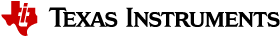Debug with gdb¶
Host side gdb¶
You can debug your host side OpenCL application with gdb the same way as you debug other host side applications. You will need to use flag “-g” during compilation. You can refer to gdb documentation for details.
If gdb does not come pre-installed on your host file system, you will need to download a package and install it, or you will need to download gdb release, build and install on your file system.
DSP side debug with host side client gdbc6x¶
DSP side kernel code can be debugged with hosted debugger, gdbc6x. The process to debug kernel code in an OpenCL application is as follows. You will need two windows/consoles, one window to run OpenCL application, the other to debug DSP side kernel.
- In window 1, set environment variable
TI_OCL_DEBUGbefore running application, for example,TI_OCL_DEBUG=gdb ./your_ocl_appif you use bash - Once the application is running, before launching your kernel to DSP, OpenCL runtime will print out a gdbc6x command in window 1, for example, gdbc6x -q -iex “target remote /dev/gdbtty0” -iex “set confirm off” -iex “symbol-file /usr/share/ti/opencl/dsp.out” -iex “add-symbol-file /tmp/opencl7mNBld.out 0x86000000” -iex “b exit” -iex “b VectorAdd”
- Copy and paste the gdbc6x command into window 2, run it
- Hit any key in window 1
- Start debugging the kernel in window 2
The following are the sample output of window 1:
root@am57xx-evm:~/oclexamples/vecadd# TI_OCL_DEBUG=gdb ./vecadd
DEVICE: TI Multicore C66 DSP
Offloading vector addition of 8192K elements...
gdbc6x -q -iex "target remote /dev/gdbtty0" -iex "set confirm off" -iex "symbol-file /usr/share/ti/opencl/dsp.out" -iex "add-symbol-file /tmp/openclXmObdu.out 0x86000000" -iex "b exit" -iex "b VectorAdd"
Press any key, then enter to continue
c
Kernel Exec : Queue to Submit: 4 us
Kernel Exec : Submit to Start : 45 us
Kernel Exec : Start to End : 83717229 us
Success!
and window 2:
root@am57xx-evm:~# gdbc6x -q -iex "target remote /dev/gdbtty0" -iex "set confirm off" -iex "symbol-file /usr/share/ti/opencl/dsp.out" -iex "add-symbol-file /tmp/openclXmObdu.out 0x86000000" -iex "b exit" -iex "b VectorAdd"
Remote debugging using /dev/gdbtty0
0xfeabec64 in ?? ()
Reading symbols from /usr/share/ti/opencl/dsp.out...done.
add symbol table from file "/tmp/openclXmObdu.out" at
.text_addr = 0x86000000
Reading symbols from /tmp/openclXmObdu.out...done.
Breakpoint 1 at 0xfea53254: file exit.c, line 64.
Breakpoint 2 at 0x8600000c: file /tmp/openclXmObdu.cl, line 4.
(gdb) continue
Continuing.
Breakpoint 2, VectorAdd () at /tmp/openclXmObdu.cl:4
4 {
(gdb) list
1 kernel void VectorAdd(global const short4* a,
2 global const short4* b,
3 global short4* c)
4 {
5 int id = get_global_id(0);
6 c[id] = a[id] + b[id];
7 }
(gdb) break 6
Breakpoint 3 at 0x8600008a: file /tmp/openclXmObdu.cl, line 6.
(gdb) cont
Continuing.
Breakpoint 3, $C$L6 () at /tmp/openclXmObdu.cl:6
6 c[id] = a[id] + b[id];
(gdb) print a[0]
$1 = {0, 4, 8, 12}
(gdb) print b[0]
$2 = {0, 4, 8, 12}
(gdb) print c[0]
$3 = {0, 0, 0, 0}
(gdb) next
7 }
(gdb) print c[0]
$4 = {0, 8, 16, 24}
(gdb) info locals
dim = 0
dim = 0
a = 0x80000000
b = 0x82000000
c = 0x84000000
id = 0
(gdb) delete 3
(gdb) delete 2
(gdb) cont
Continuing.
^C
Program received signal SIGTRAP, Trace/breakpoint trap.
0xfea7ec04 in $C$RL54 ()
at /home/gtbldadm/processor-sdk-linux-daisy-build/build-CORTEX_1/arago-tmp-external-linaro-toolchain/sysroots/am57xx-evm/usr/share/ti/ti-sysbios-tree/packages/ti/sysbios/knl/Idle.c:72
72 /home/gtbldadm/processor-sdk-linux-daisy-build/build-CORTEX_1/arago-tmp-external-linaro-toolchain/sysroots/am57xx-evm/usr/share/ti/ti-sysbios-tree/packages/ti/sysbios/knl/Idle.c: No such file or directory.
(gdb) quit
Detaching from program: , Remote target
Ending remote debugging.
root@am57xx-evm:~#
Note
When debugging with gdbc6x, for an OpenCL NDRangeKernel execution, all workgroups are executed on DSP core 0. While not in debugging mode, all available DSP cores participate in the computation. Similarly, all tasks are executed on DSP core 0 when in debugging mode.
Note
On AM57, if your kernel code contains printf, debugging with gdbc6x
will crash once printf is executed. We are working to fix this issue.
Note
On AM57, starting with OpenCL product v01.01.08.01, DSPs could enter suspended state when idling, to save power. Sometimes, after a gdbc6x debug session, DSP core 0 gets stuck in non-suspendable state. To resolve this, user can either reboot the EVM or use the following script to reload DSP firmware.
$ cat reload_dspfirmware.sh
#!/bin/sh
cd /sys/bus/platform/drivers/omap-rproc
echo 40800000.dsp > unbind
echo 41000000.dsp > unbind
echo 40800000.dsp > bind
echo 41000000.dsp > bind