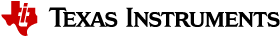Basic OpenCL RTOS Application Development¶
A typical RTOS application development involves configuring many aspects of the system and application, such as platform configuration, memory configuration, IPC configuration, tasks running on each core, and so on. Basic OpenCL RTOS application development hides all these configurations away from the user by using the default configurations shipped with the OpenCL RTOS package. User will only need to focus on the main application running on the host side and the OpenCL kernels that will be dispatched to the device side. With a slightly modified Makefile.rtos from any existing examples, user can build and run the OpenCL RTOS application. In what follows, we’ll look at the building steps first.
Building Application on Linux¶
In each OpenCL RTOS example, there is a Makefile.rtos file. They all
include a shared make_rtos.inc in the parent examples directory.
You need to edit make_rtos.inc to point the following environment
variables to the correct installation location on your system:
DEFAULT_PSDK_RTOS, GCC_ARM_NONE_TOOLCHAIN, TI_OCL_CGT_INSTALL
and TI_OCL_INSTALL. After that, building each example is as simple as
make -f Makefile.rtos, and cleaning the build is as simple as
make -f Makefile.rtos clean. The built host executable is place in the
bin/release sub-directory.
Building Application on Windows¶
Building on Windows requires one extra setup step. You need to
download and install the
Windows version of TI C6000 compiler tools version 8.1.1. Similar to
building on Linux, you need to edit examples\make_rtos.inc to point
the environment variables to correct installation location. Once setup
is done, building each example is as simple as running
C:\ti\ccsv6\utils\bin\gmake.exe -f Makefile.rtos inside each example
and cleaning is as simple as
C:\ti\ccsv6\utils\bin\gmake.exe -f Makefile.rtos clean.
Creating an OpenCL RTOS Application¶
We recommend using an existing OpenCL RTOS example as a template to develop your own OpenCL RTOS application (i.e. make a copy). You will only need to modify three files:
- Makefile.rtos: you can rename the executable, host source and kernel source files.
*.cpp: you can modify theocl_mainfunction to contain your own OpenCL host side code.*.cl: you can replace existing kernel functions with your own OpenCL kernels.
Once modification is done, you can build, load and run your application as described previously.
Limited Customization: Participating DSP Core(s)¶
By default, OpenCL on RTOS on AM57 utilizes both DSP core 0 and core 1 as
OpenCL compute units. If you wish to use only one core, you can customize
which core is participating. vecadd example illustrates such a use case.
If you set environment variable CORE0_ONLY before building vecadd
example, make -f Makefile.rtos clean; CORE0_ONLY=1 make -f Makefile.rtos,
then you only need to load built program onto CortexA15_0 and dsp0.out to
DSP1 and leave DSP2 to other purposes. If you examine
examples/vecadd/Makefile.rtos, you will notice that when CORE0_ONLY is
set, a customized host config file is used. This customized host config file
is copied from the default config file packages/ti/opencl/Host.cfg with
the modification that changes OpenCL.computeUnitList from default
"0,1" to "0"
@@ -87,6 +90,7 @@
xdc.global.SR0_cacheEnable = true;
xdc.global.oclProcName = "HOST";
var OpenCL = xdc.useModule('ti.opencl.OpenCL');
+OpenCL.computeUnitList = "0";
/* select ipc libraries */
var Build = xdc.useModule('ti.sdo.ipc.Build');
Differences from OpenCL Linux (Host running Linux)¶
If you have developed OpenCL application using TI’s Processor SDK Linux before, you will notice the following major differences between OpenCL Linux application and OpenCL RTOS application:
- TI-RTOS host program needs a separate main function that creates tasks and calls BIOS_start(). What used to be the main function in OpenCL Linux host program now becomes the task function in OpenCL RTOS host program.
- OpenCL RTOS can only support offline compiled kernels whose binary are embedded in the host program.
- DSP programs are automatically loaded and run by either Linux or OpenCL host runtime for an OpenCL Linux application, while they have to be loaded and run manually by you in CCS for an OpenCL RTOS application.