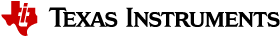Which TI OpenCL Version is Installed?¶
Executing the command
clocl --versionwill display the version of the OpenCL compiler installed.Executing the command
ls -l /usr/lib/libOpenCL*will display the OpenCL libraries installed on the device. Follow the soft links from/usr/lib/libOpenCL.soto a fully version qualified libOpenCL library like/usr/lib/libOpenCL.so.1.1.0. The version of the library will indicate which version of the OpenCL package is installed.If the device is running Ubuntu and ti-opencl was installed using dpkg or apt-get, then the command
dpkg -s ti-openclwill display the currently installed version.From OpenCL C source, the predefined macro
__TI_OCL_VERSIONwill contain an encoded representation of the OpenCL product version. This macro can be used with the compiler’s preprocessor to conditionally compile regions based on the product version of OpenCL. The 4 components of the product versionxx.yy.zz.wware encoded in a 32-bit value in the pattern0xXXYYZZWWu. For example, product version 01.01.02.12 would be returned as0x01010212uwhen__TI_OCL_VERSIONis referenced.The product version can be queried programmatically in an application by using the OpenCL APIs to query the platform version. The returned string will have a format similar to:
OpenCL 1.1 TI product version 1.1.1.0. Sample C++ code to query the version follows:#include <CL/cl.hpp> #include <iostream> std::vector<cl::Platform> platforms; std::string str; cl::Platform::get(&platforms); platforms[0].getInfo(CL_PLATFORM_VERSION, &str); std::cout << str << std::endl;