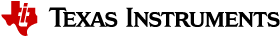Why do I get messages about /var/lock/opencl when running OpenCL applications?¶
Note
Starting with TI OpenCL version 1.1.12, this error should no longer occur. Version 1.1.12 will no longer create this lock, because it will now allow multiple concurrent OpenCL processes.
The TI OpenCL implementation currently allows only 1 OpenCL enabled process to execute at any given time. To enforce this, the OpenCL implementation locks the file /var/local/opencl when an OpenCL application begins and frees it when it completes. If two OpenCL processes attempt to run concurrently, then one will block waiting for the file lock to be released. It is possible for an OpenCL application to terminate abnormally and leave the locked file in place. If you determine that no other OpenCL process is running and your OpenCL application still receives the waiting on /var/lock/opencl message, then the /var/lock/opencl file can be safely removed to allow your process to continue.