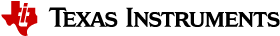6.2. Target¶
- 6.2.1. How to Recalibrate the Touchscreen
- 6.2.2. SDK File System Optimization/Customization
- 6.2.3. How to add a JVM
- 6.2.4. How to use a Mouse instead of the Touchscreen with Matrix
- 6.2.5. Update U-Boot Environment Variables stored in SPI Flash from Linux
- 6.2.6. How to change dtb files
- 6.2.7. How to Boot Beagle Bone Black with Processor SDK Linux
- 6.2.8. Flashing eMMC on BeagleBone Black via SD Card