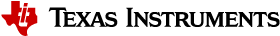3.14. Virtualization¶
3.14.1. Jailhouse Hypervisor¶
Overview
Jailhouse is a static partitioning hypervisor that runs bare metal binaries. It cooperates closely with Linux. Jailhouse doesn’t emulate resources that don’t exist. It just splits existing hardware resources into isolated compartments called “cells” that are wholly dedicated to guest software programs called “inmates”. One of these cells runs the Linux OS and is known as the “root cell”. Other cells borrow CPUs and devices from the root cell as they are created.
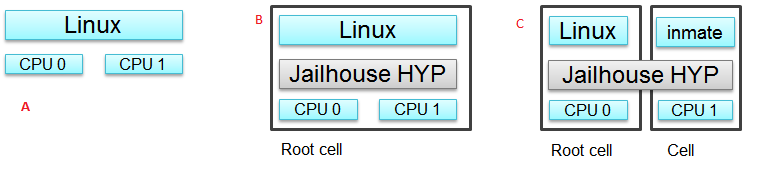
The picture above shows the jailhouse on a system a) before the jailhouse is enabled; b) after the jailhouse is enabled; c) after a cell is created.
Jailhouse consists of three parts: kernel module, hypervisor firmware and tools, which a user uses to enable the hypervisor, create a cell, load inmate binary, run and stop it. Jailhouse is an example of Asynchronous Multiprocessing (AMP) architecture. When we boot Linux on AM57XX-EVM, which has 2 ARM cores, Linux uses the both cores. After we enable hypervisor it moves Linux to the root-cell. The root cell still uses the both ARM cores. When we create a new cell, hypervisor calls cpu_down() for the ARM1 core, leaving for Linux ARM0 only. The new cell will use the ARM1 core and hardware resources dedicated for this cell in the cell configuration file.
Jailhouse is an open source project, which can be found on https://github.com/siemens/jailhouse.
Demo
Processor Linux SDK delivers Jailhouse’s prebuilt binaries. You may try it immediately after installation. This section assumes that you have already installed PLSDK, and have Linux booted on the AM572X-EVM or AM572x-IDK.
NOTE: to use Jailhouse hypervisor
- set u-boot environment variable optargs*: setenv optargs vmalloc=512M
2) use am572x-evm-jailhouse.dtb for AM572x-EVM or am572x-idk-jailhouse.dtb for AM572x-IDK
Pre-built components
As it was mentioned in the previous section, Jailhouse consists of following components, which are prebuilt and copied to the target filesystem:
- jailhouse.ko kernel module located at /lib/modules/4.9.28-<gitid>/extra/driver directory;
- jailhouse.bin - hypervisor itself located at /lib/firmware directory;
- Jailhouse management tools are located at /usr/local/libexec/jailhouse and /usr/sbin directories;
In order to create the root-cell and an inmate cell we need to provide cell configuration files. Those configuration files and example binaries are located at /usr/share/jailhouse/examples directory:
root@am57xx-evm:/usr/share/jailhouse/examples# ls -1
am572x-rtos-icss.cell
am572x-rtos-pruss.cell
am57xx-evm-ti-app.cell
am57xx-evm.cell
am57xx-pdk-leddiag.cell
icss_emac.bin
led_test.bin
linux-loader.bin
pruss.bin
ti-app.bin
where
- am57xx-evm.cell - root cell configuration file;
- ti-app.bin and am57xx-evm-ti-app.cell - bare metal inmate and its cell configuration;
- led_test.bin and am57xx-pdk-leddiag.cell - PDK led_test inmate example and its cell configuration (led_test.bin can be run on AM572x-EVM only);
- pruss.bin and am572x-rtos-pruss.cell - TI-RTOS PRUSS inmate examples and its cell configuration (pruss.bin can be run on AM572x-IDK only);
- icss_emac.bin and am572x-rtos-icss.cell - TI-RTOS ICSS-EMAC inmate example and its cell configuration (icss_emac.bin can be run on AM572x-IDK only);
- linux-loader.bin - loader required to run inmates, which start address is not 0x0;
Running the Demo on AM572x-EVM
Running bare-metal ti-app.bin
Here are the steps to run the demo:
- Boot the Linux
- Insert jailhouse.ko kernel module
root@am57xx-evm:~# modprobe jailhouse
- Enable the hypervisor using am57xx-evm.cell root-cell configuration file
root@am57xx-evm:~# jailhouse enable /usr/share/jailhouse/examples/am57xx-evm.cell
Initializing Jailhouse hypervisor v0.6 on CPU 1
Code location: 0xf0000030
Page pool usage after early setup: mem 30/4073, remap 32/131072
Initializing processors:
CPU 1... OK
CPU 0... OK
Page pool usage after late setup: mem 39/4073, remap 38/131072
Activating hypervisor
[ 4155.880217] The Jailhouse is opening.
- Create a cell for the inmate
root@am57xx-evm:~# jailhouse cell create /usr/share/jailhouse/examples/am57xx-evm-ti-app.cell
[ 5270.449687] CPU1: shutdown
[ 5270.453221] NOHZ: local_softirq_pending 20
Created cell "AM57XX-EVM-timer8-demo"
Page pool usage after cell creation: mem 51/4073, remap 38/131072
[ 5270.487970] Created Jailhouse cell "AM57XX-EVM-timer8-demo"
- Load the ti-app.bin inmate binary
root@am57xx-evm:~# jailhouse cell load 1 /usr/share/jailhouse/examples/ti-app.bin
Cell "AM57XX-EVM-timer8-demo" can be loaded
- Start the binary
root@am57xx-evm:~# jailhouse cell start 1
Hey, I'm working !!!!!!!!!!!
timer id 4fff2b01
timer value fffffc17; irq status 00000002; raw 00000002
min 00000017; avr 0000001b; max 000002c1
min 00000017; avr 0000001b; max 000000f3
min 00000017; avr 0000001b; max 000002c8
min 00000017; avr 0000001b; max 00000148
min 00000017; avr 0000001b; max 000002d4
min 00000017; avr 0000001b; max 00000158
NOTE: becase all of the components: root-cell, hypervisor and demo inmate use the same UART, there is a conflict. Once the inmate started to use the UART, Linux stops getting any input from console. To workaround this and continue to control the hypervisor, you may telnet to the EVM and issue all commands from the telnet shell. Hypervisor still will use Linux console to print it sdebug messages
- Stop the binary
root@am57xx-evm:~# jailhouse cell shutdown 1
NOTE: You may restore Linux console by killing the “/bin/login –” process from telnet session.
- destroy cell
root@am57xx-evm:~# jailhouse cell destroy 1
Closing cell "AM57XX-EVM-timer8-demo"
Page pool usage after cell destruction: mem 39/4073, remap 38/131072
[ 6201.111168] Destroyed Jailhouse cell "AM57XX-EVM-timer8-demo"
- disable hypervisor
root@am57xx-evm:~# jailhouse disable
Shutting down hypervisor
Releasing CPU 0
Releasing CPU 1
[ 6248.149728] The Jailhouse was closed.
NOTES:
You may shutdown and start the same binary multiple times. Every time you start the binary, it starts from the beginning.
If you have different binaries which use the same cell resources, you may reuse the created cell to run them. You need just shutdown the cell, load another binary and start it. If you need to run different binaries that requires different resources, you need to shutdown the running cell, destroy it, create a new one with required resources, load a new binary and start it.
Running PDK led_test.bin example
After you enable hyprevisor, create a pdk cell
root@am57xx-evm:~# jailhouse cell create /usr/share/jailhouse/examples/am57xx-pdk-leddiag.cell
[ 312.419978] CPU1: shutdown
Created cell "AM57XX-EVM-PDK-LED"
Page pool usage after cell creation: mem 54/4075, remap 38/131072
[ 312.470723] Created Jailhouse cell "AM57XX-EVM-PDK-LED"
root@am57xx-evm:~#
load the led_test.bin binary
root@am57xx-evm:~# jailhouse cell load 1 /usr/share/jailhouse/examples/led_test.bin
Cell "AM57XX-EVM-PDK-LED" can be loaded
and start it
root@am57xx-evm:~# jailhouse cell start 1
Started cell "AM57XX-EVM-PDK-LED"
root@am57xx-e
*********************************************
* LED Test *
*********************************************
Testing LED
Blinking LEDs...
Press 'y' to verify pass, 'r' to blink again,
or any other character to indicate failure: r
Blinking again
Press 'y' to verify pass, 'r' to blink again,
or any other character to indicate failure: y
Received: y
Test PASSED!
You may see blinking leds, press “r” to repeat the test.
NOTE: This example just demonstrates hypervisor’s ability to run binaries that were built outside of jailhouse source tree. This and other RTOS examples were ported for this purpose. Look to RTOS SDK documentation for description of the examples functionality.
Running the Demo on AM572x-IDK
Two TI-RTOS example applications were ported for Jailhouse hypervisor: pruss.bin and icss_emac.bin. In contrast to led_test.bin, which has its own startup code, linker script and was linked to start from address 0x0, the pruss.bin and icss_emac.bin used the TI-RTOS building infrustructure as much as possible. Therefore they are linked to EVM’s DDR address space (starting from 0x80000000 ) and their entry points are not 0x0. To support loading and running such applicaiton a special command shell be used.
To run the pruss.bin applicaton enable the hypervisor the same way as for other examples.
cd /usr/share/jailhouse/examples/
root@am57xx-evm:/usr/share/jailhouse/examples# modprobe jailhouse
root@am57xx-evm:/usr/share/jailhouse/examples# jailhouse enable ./am57xx-evm.cell
Initializing Jailhouse hypervisor on CPU 0
Code location: 0xf0000030
Page pool usage after early setup: mem 30/4075, remap 32/131072
Initializing processors:
CPU 0... OK
CPU 1... OK
Page pool usage after late setup: mem 39/4075, remap 38/131072
Activating hypervisor
[ 710.008555] The Jailhouse is opening.
Create a cell for pruss.bin
root@am57xx-evm:/usr/share/jailhouse/examples# jailhouse cell create ./am572x-rtos-pruss.cell
[ 745.067783] CPU1: shutdown
Created cell "AM572X-IDK-PRUSS"
Page pool usage after cell creation: mem 54/4075, remap 38/131072
[ 745.107324] Created Jailhouse cell "AM572X-IDK-PRUSS"
root@am57xx-evm:/usr/share/jailhouse/examples#
Use cell load command to load several required components:
root@am57xx-evm:/usr/share/jailhouse/examples# jailhouse cell load 1 linux-loader.bin -a 0 -s "kernel=0x80005128" -a 0x100 pruss.bin -a 0x80000000
Cell "AM572X-IDK-PRUSS" can be loaded
where
- linux-loader.bin is a small application provided and built by jailhouse source tree. As you can see (-a 0) it is loaded to virtual address 0x0;
- “-s “kernel=0x80005128” -a 0x100” - is the linux_loader argument loaded as string to virtual address 0x100, which instructs the linux-loader to branch to the pruss.bin 0x80005128 entry point;
- pruss.bin itself, loaded to the virtual address 0x80000000 - the address where this application is lined to;
After loading run the inmate as usual:
root@am57xx-evm:/usr/share/jailhouse/examples# jailhouse cell start 1
Started cell "AM572X-IDK-PRUSS"
root@am57xx-evm:/usr/share/jailhouse/examples# passed verify constant tbl entry for instance 1: pruNum: 0
eventwait: waiting for the INTC event from PRU
sending the INTC event to the PRU for instance: 1 , pru num: 0
eventwait: got the INTC event from PRU, count: 1
eventwait: waiting for the INTC event from PRU
sending the INTC event to the PRU for instance: 1 , pru num: 0
eventwait: got the INTC event from PRU, count: 2
eventwait: waiting for the INTC event from PRU
sending the INTC event to the PRU for instance: 1 , pru num: 0
eventwait: got the INTC event from PRU, count: 3
eventwait: waiting for the INTC event from PRU
sending the INTC event to the PRU for instance: 1 , pru num: 0
eventwait: got the INTC event from PRU, count: 4
eventwait: waiting for the INTC event from PRU
sending the INTC event to the PRU for instance: 1 , pru num: 0
eventwait: got the INTC event from PRU, count: 5
eventwait: waiting for the INTC event from PRU
Testing for instance: 1, pru num: 0 is complete
passed verify constant tbl entry for instance 1: pruNum: 1
sending the INTC event to the PRU for instance: 1 , pru num: 1
eventwait: got the INTC event from PRU, count: 1
eventwait: waiting for the INTC event from PRU
sending the INTC event to the PRU for instance: 1 , pru num: 1
eventwait: got the INTC event from PRU, count: 2
eventwait: waiting for the INTC event from PRU
sending the INTC event to the PRU for instance: 1 , pru num: 1
eventwait: got the INTC event from PRU, count: 3
eventwait: waiting for the INTC event from PRU
sending the INTC event to the PRU for instance: 1 , pru num: 1
eventwait: got the INTC event from PRU, count: 4
eventwait: waiting for the INTC event from PRU
sending the INTC event to the PRU for instance: 1 , pru num: 1
eventwait: got the INTC event from PRU, count: 5
Testing for instance: 1, pru num: 1 is complete
passed verify constant tbl entry for instance 2: pruNum: 0
eventwait2: waiting for the INTC event from PRU
sending the INTC event to the PRU for instance: 2 , pru num: 0
eventwait2: got the INTC event from PRU, count: 1
eventwait2: waiting for the INTC event from PRU
sending the INTC event to the PRU for instance: 2 , pru num: 0
eventwait2: got the INTC event from PRU, count: 2
eventwait2: waiting for the INTC event from PRU
sending the INTC event to the PRU for instance: 2 , pru num: 0
eventwait2: got the INTC event from PRU, count: 3
eventwait2: waiting for the INTC event from PRU
sending the INTC event to the PRU for instance: 2 , pru num: 0
eventwait2: got the INTC event from PRU, count: 4
eventwait2: waiting for the INTC event from PRU
sending the INTC event to the PRU for instance: 2 , pru num: 0
eventwait2: got the INTC event from PRU, count: 5
eventwait2: waiting for the INTC event from PRU
Testing for instance: 2, pru num: 0 is complete
passed verify constant tbl entry for instance 2: pruNum: 1
sending the INTC event to the PRU for instance: 2 , pru num: 1
eventwait2: got the INTC event from PRU, count: 1
eventwait2: waiting for the INTC event from PRU
sending the INTC event to the PRU for instance: 2 , pru num: 1
eventwait2: got the INTC event from PRU, count: 2
eventwait2: waiting for the INTC event from PRU
sending the INTC event to the PRU for instance: 2 , pru num: 1
eventwait2: got the INTC event from PRU, count: 3
eventwait2: waiting for the INTC event from PRU
sending the INTC event to the PRU for instance: 2 , pru num: 1
eventwait2: got the INTC event from PRU, count: 4
eventwait2: waiting for the INTC event from PRU
sending the INTC event to the PRU for instance: 2 , pru num: 1
eventwait2: got the INTC event from PRU, count: 5
Testing for instance: 2, pru num: 1 is complete
All tests have passed
You may run the icss_emac.bin in similar way using appropriate cell configuration. Note that icss_emac has different entry point - 0x80000000.
Jailhouse Performance on AM5728
To verify the real-time performance of Jailhouse Sitara AM5728 was setup to run Linux on one of the ARM Cortex A15 cores, and a TI-RTOS inmate on the other A15 core. A test was run to measure interrupt latency. Poll mode driver based application performance of an inmate should be identical to a system without virtualizationion in a static partitioning system like Jailhouse. Anything interrupt based is required to share the interrupt controller (GIC) which will introduce some interference from Linux to the real-time application. The measurements shown below over a million interrupts clearly shows the interference, and captures the upper bound at 8.8us. For the first run of interrupt latency test an unloaded Linux running on core 0 is in the first column. In the second column Linux on core 0 is running STREAM. STREAM is an external memory access benchmark that fully utilizes the number of outstanding reads and writes to memory. It is scalable from individual processors to clusters supercomputers, here it is used at the processor level. It was chosen as representative of a worst case memory access behaviour of a Linux based application on a Cortex A15, essentially with a memory access profile like an optimized memorytomemory copy. In AM5728 the two Cortex A15 cores share L2 cache and access to the rest of the SoC, which the STREAM benchmark running on core 0 stresses while core 1 access GIC registers to respond to the interrupt.
| Unloaded Linux on core 0 | Linux Running STREAM benchmark on core 0 | |
|---|---|---|
Interrutp count
Bucket 1.6 us - 3.2 us
|
99.3756% | 33.9323% |
Interrutp count
Bucket 3.2 us - 6.4 us
|
0.6244% | 66.0632% |
Interrutp count
Bucket 6.4 us - 12.8
us
|
none | 0.0045% |
| Minimum interrupt latency | 2.2 microseconds | 1.8 microseconds |
| Maximim interrupt latency | 5.0 microseconds | 8.8 microseconds |
Table: Interrupt latency of a bare metal inmate (core 1)
Building Jailhouse from Sources
Jailhouse sources are located at $TI_SDK_PATH/board-support/extra-drivers/jailhouse-0.7 directory. The directory contains the following subdirectories:
- Documentation
- ci - configuration files for different platforms. *Copy the jailhouse-config-am57xx-evm.h file into hypervisor/include/jailhouse directory and rename it to config.h*
- configs - cell configuration files.
- driver - jailhouse.ko kernel module code
- hypervisor - hypervisor code
- inmates - inmates demos. It also contains code for ti_app inmate example.
- scripts
- tools - jailhouse management utility
The top level SDK Makefile has the jailhouse_clean, jailhouse and jailhouse_install targets which can be used to clean, build and install jailhouse to the target file system.
Building and Running the Ethercat Slave Demo
To build and run the Ethercat Slave Demo, you need to install the PLSDK-RT, PRSDK and PRU-ICSS-ETHERCAT-SLAVE builds. We assume that you already have the first two SDKs installed. The PRU-ICSS-ETHERCAT-SLAVE can be downloaded from https://software-dl.ti.com/processor-industrial-sw/esd/PRU-ICSS-ETHERCAT-SLAVE/01_00_05_00/index_FDS.html.
Once you have this SDK installed you may build Ethercat slave components.
If the am572x-ethercat.cell is not installed on target filesystem yet, build it from PLSDK-RT top level makefile “make jailhouse” and copy it to target under /usr/share/jailhouse/examples.
To build the ethercat_slave_demo.bin:
- Modify the IA_SDK_HOME at ~/ti/processor_sdk_rtos_am57xx_[version]/demos/jailhouse-inmate/rtos/ethercat_slave_demo/Makefile to point to the install directory of PRU-ICSS-ETHERCAT-SLAVE.
- At ~/ti/processor_sdk_rtos_am57xx_[version]/demos/jailhouse-inmate/makefile: add ethercat_slave_demo* entries as pruss-test/icss-emac-test to the end of the makefile
ethercat_slave_demo:
$(MAKE) -C ./rtos/ethercat_slave_demo
ethercat_slave_demo_clean:
$(MAKE) -C ./rtos/ethercat_slave_demo clean
ethercat_slave_demo_install:
$(MAKE) -C ./rtos/ethercat_slave_demo install
- cd ~/ti/processor_sdk_rtos_am57xx_[version]/
- source setupenv.sh
- cd ~/ti/processor_sdk_rtos_am57xx_[version]/demos/jailhouse-inmate
- source setenv.sh
- make ethercat_slave_demo
After the steps above, copy ethercat_slave_demo.bin to target under /usr/share/jailhouse/examples.
To run the inmate refer to the instructions for **Running the Demo on AM572x-IDK** . Be aware that the inmate start address is 0x80000000. So, you need to use it as a parameter at the “jailhouse cell load” command:
jailhouse cell load 1 linux-loader.bin -a 0 -s "kernel=0x80000000" -a 0x100 ethercat_slave_demo.bin -a 0x80000000
Procedure to check two-way communication between the slave inmate and the master station:
- Refer to https://processors.wiki.ti.com/index.php/PRU_ICSS_EtherCAT#Running_EtherCAT_Slave_Application to setup Ethercat master.
- Master: Online write [data] to RxPDO 32Bit Output. After this, the slave should report the corresponding value via Board_setDigOutput. The value can be checked with “devmem2 0xeef00000” also.
- Slave: devmem2 0xeef00004 b [data]. After this, Master should display the corresponding value in TXPDO 32Bit Input.
Jailhouse Internals
This section gives some Jailhouse details and required kernel modifications.
Linux Kernel Modifications
In order to run hypervisor itself and inmates Jailhouse requires additional nodes in kernel dtb. See the am572x-evm-jailhouse.dts and am572x-idk-jailhouse.dts. They add required nodes or modify existing nodes of the default am57xx-evm-reva3.dts and am57xx-idk.dts DTS files.
Memory Reservation
Linux kernel has to reserve some memory for jailhouse hypervisor and for inmate. This memory has to be reserver statically. In this release we reserved 16MB of physical memory for hypervisor and 16MB for inmates.
/ {
reserved-memory {
jailhouse: jailhouse@ef000000 {
reg = <0x0 0xef000000 0x0 0x1000000>;
no-map;
status = "okay";
};
jh_inmate: jh_inmate@ee000000 {
reg = <0x0 0xee000000 0x0 0x1000000>;
no-map;
status = "okay";
};
};
};
Hardware Modules Reservation
Linux kernel enables all SOC HW modules which are required for its configuration. Appropriate drivers configure required clocks and initialize HW registers. For all unused IPs clocks are not configured. Also kernel power management can put a module into the sleep mode. A jailhouse inmate doesn’t share the same hardware module with Linux kernel (except debug UART). But the inmate doesn’t configure required clocks and doesn’t deal with power domains. So, we still relay on Linux kernel (at least at the current release) to configure clocks to inmate HW modules. If we want to use some hardware modules for an inmate, we have to tell kernel about this in advance.
The following nodes disable using of the timer8 and uart9 by kernel. Also this restricts kernel to put those IPs to sleep mode.
&timer8 {
status = "disabled";
ti,no-idle;
};
&uart9 {
status = "disabled";
ti,no-idle;
};
You may see other nodes in the jailhouse DTSes which reserve other IPs to be used for inmates. Thus IDK’s DTS disables nodes, which IPs are used for icss_emac and pruss inmates.
GIC Interrupt Inputs Reservation
Interrupt lines from hardware modules don’t go to ARM interrupt controller (GIC) directly. They go to a crossbar register, which selects a GIC distributor input. The selection is done dynamically by Linux kernel. Linux keeps track of all used and unused GIC inputs. If a jailhouse inmate has to use an interrupt, it has to configure the crossbar register by itself. To prevent conflicts between the Linux crossbar manager and the inmate, and give to the inmate some unused GIC input lines, which it can use, we need to reserve some of them in the kernel dts.
This can be done by adding GIC input numbers to the “ti,irqs-skip” property of the “crossbar_mpu:” node. Lines 134 and 135 are added to the following node.
crossbar_mpu: crossbar@4a002a48 {
ti,irqs-skip = <10 133 134 135 139 140>;
};
Note: The icss_emac.bin application uses much more interrupt lines. Thats is why IDK’s dtb skips aditional interrupts.
crossbar_mpu: crossbar@4a002a48 {
ti,irqs-skip = <10 44 127 129 133 134 135 136 137 139 140>;
};
Root-cell configuration
When hypervisor is being enabled it creates a cell for Linux and moves it to that cell. The cell is called as “root-cell”. The cell configuration as a “*.c” file which is compiled to a special binary format “*.cell” file. The hypervisor uses the “cell” file to create a cell. The cell configuration describes memory regions and their attributes which will be used by the cell,
.mem_regions = {
/* OCMCRAM */ {
.phys_start = 0x40300000,
.virt_start = 0x40300000,
.size = 0x80000,
.flags = JAILHOUSE_MEM_READ | JAILHOUSE_MEM_WRITE |
JAILHOUSE_MEM_IO,
},
/* 0x40380000 - 0x48020000 */ {
.phys_start = 0x40380000,
.virt_start = 0x40380000,
.size = 0x7ca0000,
.flags = JAILHOUSE_MEM_READ | JAILHOUSE_MEM_WRITE |
JAILHOUSE_MEM_IO,
},
/* UART... */ {
.phys_start = 0x48020000,
.virt_start = 0x48020000,
.size = 0xe0000,//0x00001000,
.flags = JAILHOUSE_MEM_READ | JAILHOUSE_MEM_WRITE |
JAILHOUSE_MEM_IO,
},
...
/* RAM */ {
.phys_start = 0x80000000,
.virt_start = 0x80000000,
.size = 0x6F000000,
.flags = JAILHOUSE_MEM_READ | JAILHOUSE_MEM_WRITE |
JAILHOUSE_MEM_EXECUTE,
},
/* Leave hole for hypervisor */
/* RAM */ {
.phys_start = 0xF0000000,
.virt_start = 0xF0000000,
.size = 0x10000000,
.flags = JAILHOUSE_MEM_READ | JAILHOUSE_MEM_WRITE |
JAILHOUSE_MEM_EXECUTE,
},
bitmap of CPU cores dedicated for the cell,
.cpus = {
0x3,
},
bitmap of interrupt controller SPI interrupts
.irqchips = {
/* GIC */ {
.address = 0x48211000,
.pin_base = 32,
.pin_bitmap = {
0xffffffff, 0xffffffff, 0xffffffff, 0xffffffff
},
},
/* GIC */ {
.address = 0x48211000,
.pin_base = 160,
.pin_bitmap = {
0xffffffff, 0, 0, 0
},
},
},
and some other parameters. That is for all cells.
In addition to that the root cell also allocates the physical memory for the hypervisor.
.hypervisor_memory = {
.phys_start = 0xef000000,
.size = 0x1000000,
},
The “memory regions” section is used by hypervisor to create the second stage MMU translation table. Usually for root-cell the identical mapping is being used - “VA = PA”.
See the am57xx-evm.c file is the complete am57xx-evm root cell configuration.
Bare Metal Inmate Example
Jailhouse comes with inmate demos located at the inmates/demos directory. Current (v0.6) version has two demo inmates: gic-demo and uart-demo. Those are very simple bare-metal applications that demonstrates a uart and arm-timer interrupt. Those demos are common for all jailhouse platforms.
More interesting may be the ti-app, a demo made especially for AM572x SOC. The code is located at the inmate/ti_app directory.
Basically this application is a sandbox to make some experiments. The current version demonstrates of using a uart, timer and a GIC SPI interrupt (timer generates periodic interrupts). The application also has some extra code, which was used to measure interrupt latency.
As any inmate the ti-app inmate works in a cell. The am57xx-evm-ti-app.c is the cell configuration file. For this cell only ARM1 core will be used:
.cpus = {
0x2,
},
NOTE: Actually on am572 SOC, which has only 2 ARM core and Linux always uses the ARM0 core only ARM1 can be taken for an inmate.
The cell configuration has 5 memory regions:
/* UART... */ {
.phys_start = 0x48020000,
.virt_start = 0x48020000,
.size = 0x1000,
.flags = JAILHOUSE_MEM_READ | JAILHOUSE_MEM_WRITE |
JAILHOUSE_MEM_IO | JAILHOUSE_MEM_ROOTSHARED,
},
/* UART... */ {
.phys_start = 0x48424000,
.virt_start = 0x48424000,
.size = 0x1000,
.flags = JAILHOUSE_MEM_READ | JAILHOUSE_MEM_WRITE |
JAILHOUSE_MEM_IO | JAILHOUSE_MEM_ROOTSHARED,
},
/* TIMER... */ {
.phys_start = 0x48826000,
.virt_start = 0x48826000,
.size = 0x1000,
.flags = JAILHOUSE_MEM_READ | JAILHOUSE_MEM_WRITE |
JAILHOUSE_MEM_IO | JAILHOUSE_MEM_ROOTSHARED,
},
/* L4_CFG */ {
.phys_start = 0x4a000000,
.virt_start = 0x4a000000,
.size = 0xE00000,
.flags = JAILHOUSE_MEM_READ | JAILHOUSE_MEM_WRITE |
JAILHOUSE_MEM_IO | JAILHOUSE_MEM_ROOTSHARED,
},
/* RAM */ {
.phys_start = 0xee000000,
.virt_start = 0,
.size = 0x800000,
.flags = JAILHOUSE_MEM_READ | JAILHOUSE_MEM_WRITE |
JAILHOUSE_MEM_EXECUTE | JAILHOUSE_MEM_LOADABLE,
},
Two for UARTs. The first one for UART3, which is a standard EVM debug uart. The second for UART9, using of which requires some board modifications. But UART9 doesn’t conflict with Linux or hypervisor and may be more useful if the inmate needs a dedicated UART. One region for timer9 and one for access multiple configuration registers.
The last region is for RAM allocated for the inmate. Similar to root-cell memory regions configuration memory mapping for all regions except for RAM are identical (VA = PA). For the RAM region virtual address has to be ‘0’. The physical addresses of the region must be inside of the physical memory reserved for inmates in the Linux DTS file.
In the .irqchip section of the cell configuration file we reserve GIC interrupt line #134 (One of two lines reserved in the kernel DTS).
/* GIC */ {
.address = 0x48211000,
.pin_base = 160,
.pin_bitmap = {
0x00000040,
},
},
Here where #134 comes from. The 0x00000040 is the bitmask of the sixth bit. So, .pin_base(160) + .pin_bitmap(6) - 32(number of SWI and PPI interrupt) = 134.
As other jailhouse demos the ti-app uses the jailhouse startup code, which sets the inmate vector table, zeros BSS segment, sets the stack up and calls the inmate_main(). The initialization of the GIC controller is done by hypervisor. Also the hypervisor remaps GICC interface to GICV interface and intercepts all inmates accesses to GICD. It allows to read/write only GICD registers, related to the lines given in the .irq_chips section. In our case for the line #134 only.
In the inmate_main() the inmate initializes uart, sets the crossbar and calls the gic_setup() to set the inmate’s interrupt handler. The jailhouse provides inmate interrupt controller API. This can be used by inmate.
The ti-app initializes the timer and enters to the infinite loop.
Actually the inmate code has only about 100 lines and doesn’t require any more explanation.
RTOS PDK Inmates
The jailhouse demo applications and the “ti_app” are built by jailhouse’s makefile inside the jailhouse’s source tree. It is more interesting to build an inmate outside of the jailhouse source tree, using independent makefile and third party libraries. This release provides led_test, a simple example of a bare-metal application, which uses prebuilt RTOS PDK libraries and is built independently on Jailhouse. It also has ports of two TI RTOS SYSBIOS test applications - pruss and icss_emac. There are two other examples: 1) bare-metal memcp_bm - a simple application to measure memory bandwidth; 2) Ethercat_slave_demo - ported to Jailhouse example from “PRU-ICSS Industrial Software for Sitara™ Processors”. The example requires some modifications of the PRU-ICSS Industrial Software, which is not published yet. That is why the ethercat_slave_demo included here as a reference only.
The code of the applications is located on the $(SDK_INSTALL_PATH)/processor_sdk_rtos_am57xx_4_01_00_04/demos/jailhouse-inmate directory, which contains:
├── baremetal
│ ├── led
│ │ ├── led_test.c
│ │ └── makefile
│ ├── memcp_bm
│ │ ├── makefile
│ │ └── memcp_bm.c
│ └── soc
│ └── am572x
│ ├── evmAM572x
│ │ ├── entry.S
│ │ ├── gic.c
│ │ ├── linker.cmd
│ │ └── make.inc
│ └── rules.mk
├── makefile
├── rtos
│ ├── ethercat_slave_demo
│ │ ├── bios
│ │ │ ├── am572x_app.cfg
│ │ │ └── makefile
│ │ ├── Makefile
│ │ └── src
│ │ └── board_jh.c
│ ├── icss_emac
│ │ ├── bios
│ │ │ ├── icss_emac_arm_wSoCLib.cfg
│ │ │ └── makefile
│ │ ├── lnk_pruss_fw.cmd
│ │ ├── Makefile
│ │ └── src
│ │ ├── idkAM572x_ethernet_config_jh.c
│ │ └── idkAM572x_jh.c
│ ├── pru-icss
│ │ ├── bios
│ │ │ ├── makefile
│ │ │ └── pruss_arm_wSoCLib.cfg
│ │ ├── Makefile
│ │ └── src
│ │ └── idkAM572x_jh.c
│ └── Rules.mk
└── setenv.sh
Bare-metal example
The bare-metal directory has three subdirectories: soc - has common for bare-metal applications soc specific code; led - led_test application code; memcp_bm - memcp_bm code;
The soc/am572x/evmAM572x sub-directory contains:
- entry.S - startup file for an inmate;
- gic.c - has the dummy _weak_ INTCCommonIntrHandler(), which can be overridden by an actual application handler.
- linker.cmd - jailhouse requires that an inmate shall start from address “0”. It also requires that all inmates segments be located in contiguous memory. This linker.cmd is to meet these requirements.
The led directory contains:
- The main inmate led_test.c code. This file is based on $(SDK_INSTALL_PATH)/pdk_am57xx_1_0_6/packages/ti/board/diag/led/src/led_test.c diagnostic application. Because the inmate works as a virtual machine in order to use caches MMU has to be enabled. So, the application creates the MMU translation table with identical mapping and enables MMU. It also has the gic_init(), which is now used at this relese.
- makefile is to build the inmate. As you can see, it links number of brebuilt PDK libraries.
To build the led_test.bin (a jailhouse inmate has to be *.bin, but not *.out file):
- cd to $(SDK_INSTALL_PATH)/processor_sdk_rtos_am57xx_4_01_00_04 drectory
- source setupenv.sh
- cd to $(SDK_INSTALL_PATH)/processor_sdk_rtos_am57xx_4_01_00_04/demos/jailhouse-inmates
- source setenv.sh
- run make led_test
That should build the led_test.bin binary, that can be loaded to the jailhouse cell and run. As any other inmate it has to be run in a cell, created with appropriate cell configuration. In contrast to the led_test.bin, which is compiled independently on jailhouse, a corresponding cell configuration is compiled by jailhouse makefile.
The am57xx-pdk-leddiag.c cell configuration file is located in the $TI_SDK_PATH/board-support/extra-drivers/jailhouse-0.7/configs directory. Use the compiled am57xx-pdk-leddiag.cell file when you create the cell for led_test.bin inmate.
See Running the Demo on AM572x-EVM or Running the Demo on AM572x-IDK to run the inmate.
The memcp_bm is very similar to led_test. It is built in the same way as the led_test. Use the am57xx-bm.cell file from $TI_SDK_PATH/board-support/extra-drivers/jailhouse-0.7/configs to create the jailhouse cell for the memcp_bm inmate.
RTOS BIOS Examples
The pruss and icss_emac examples are located in the rtos/pruss and rtos/icss_emac directories. The structures of the both directories are identical. Each directory contains the bios and src subdirectories. The bios contains XDC type application configuration file and makefile. The configuration file is reworked copy of the original RTOS application configuration file. For example the configuration file for icss_emac inmate was ported from $(SDK_INSTALL_PATH)/ti/pdk_am57xx_1_0_7/packages/ti/drv/icss_emac/test/am572x/armv7/bios/icss_emac_arm_wSoCLib.cfg file. As far as jailhouse inmate is not responsible for board related configuration, the board library, i2c library, OCRAM MMU sections and some other unnecessary for the inmate components were removed from the configuration file.
As far as the application main function calls the board_init() function, this function as well as the Board_moduleClockInit() (with required for icss_emac application clocks) are implemented in the idkAM572x_jh.c file.
Thus the ported configuration file, the idkAM572x_jh.c and makefiles are only new files required to port RTOS SDK existing project to jailhouse inmate.
The jailhouse-inmate/Makefile has the “pruss_test” and “icss_emac_test” targets to build the BIOS inmates.
The structure of the ethercat_slave_demo example is very similar to the pruss and icss_emac examples. As far as it depends on a particular version of the “PRU-ICSS Industrial Software”, which has to be installed independently, building of the demo is not included into the top level makefile.
RTOS BIOS Porting Notes
As you can see in the previous section, the RTOS BIOS inmates has only few new files. Almost all files were reused from RTOS SDK examples. But following notes have to be considered when porting an RTOS BIOS application to a Jailhouse inmate.
Jailhouse inmate runs in a small cell. The cell is created by hypervisor, which was started from already booted Linux OS. That says that the SOC, board and most clocks are already initialized and the inmate don’t need and usually cannot touch any resources not listed in the inmate cell configuration file.
Thus the using of board and i2c libraries were removed from cponfiguration file. Also OCRAM was removed from MMU configuration.
Jailhouse hypervisor allows inmate to access certain GICD registers, but only for those interrupt lines, which are listed in the cell configuration file. The cell creating routine reconfigures GICD target registers by itself. The standard gic_init() BIOS API configures target registers for all interrupt lines. That is not permitted for an inmate. To avoid this the latest SYSBIOS release has a special feature, which allows to disable target configuration from GIC initialization function. See the following fragment at the configuration file:
var Hwi = xdc.useModule('ti.sysbios.family.arm.gic.Hwi');
Hwi.initGicd = false;
The RTOS BIOS applications are built to *.out format. RTOS loader may load this file to the board even if the image has multiple sections with their addresses spread across the entire SOC address range. The Jailhouse supports only *.bin format, and inmate may use only allocated for it memory carved out from Linux. Therefore the ported application shall use only limited memory.
Jailhouse may start an inmate that start from virtual address 0x0, but an usual RTOS application is linked to the 0x80000000 address and with different from that entry point. The Jailhouse allows to start such applications (see above). But using the linux-loader required additional node in the inmate cell configuration.
/* RAM loader */ {
.phys_start = 0xed000000,
.virt_start = 0x0,
.size = 0x10000,
.flags = JAILHOUSE_MEM_READ | JAILHOUSE_MEM_WRITE |
JAILHOUSE_MEM_EXECUTE | JAILHOUSE_MEM_LOADABLE,
},
/* RAM RTOS 224MB*/ {
.phys_start = 0xe0000000,
.virt_start = 0x80000000,
.size = 0xd000000,
.flags = JAILHOUSE_MEM_READ | JAILHOUSE_MEM_WRITE |
JAILHOUSE_MEM_EXECUTE | JAILHOUSE_MEM_LOADABLE,
},
You may see that cell configuration for icss_emac inmate configures two RAM regions:
- small one with virtual address 0x0 for the linux-loader;
- main region for the icss_emac test itself;
General Porting Notes
When you start porting your RTOS or bare-metal application to Jailhouse inmate, you have to consider several things. They are listed below. This list is not complete and has just recommendations based on common sense and previous porting experience.
- Linux always starts first before hypervisor. Linux initializes all (or almost all) common resources of SOC. Thus it initializes memory controller, clocks, interrupt controller etc. It configures PINMUX registers. In most cases it takes care about board configuration as well.
- Inmate Cell Configuration defines resources, which are available for the inmate. The ported application can use only those resources and responsible for theirs initialization only. The ported application will not run on the board it used to run, but on a different virtual board, defined by the cell configuration. Thats is why the application cannot use any common board_init or soc_init functions that may touch used by Linux resources. Inmate is a guest only.
- As it mentioned above Linux initializes Interrupt Controller and dynamically configures crossbar registers. It has to be planned ahead which interrupts inmate may use. Those interrupts has to be reserved at Linux’s dts file. Also used by the inmate interrupts have to listed in the inmate cell configuration. Hypervisor configures GIC target registers for those interrupt. Inmate is responsible only for enabling, disabling and acknowledging the interrupts.
- Linux owns I2C buses. Inmate cannot has its owe driver to control I2C bus. It is not practicable even if the both root-cell and inmate cell configurations share I2C region and Linux and the Inmate have an agreement not to use I2C at the same time. The problem is that the Linux I2C driver works in interrupt mode and if the Inmate issues an I2C transaction, Linux’s interrupt handler will be called. It brakes the Linux’s and Inmate’s I2C drivers state machines (or whatever they have).
- Using GPIO may have the same as I2C problem. It is easy to disable an entire GPIO bank from using by Linux and use it for the Inmate. But it is not practical to share the same bank by the both Linux and Inmate.
3.14.2. Docker Linux Container Runtime¶
3.14.2.1. Overview¶
Docker complements kernel namespacing with a high-level API which operates at the process level. It runs unix processes with strong guarantees of isolation and repeatability across servers.
Docker is a great building block for automating distributed systems: large-scale web deployments, database clusters, continuous deployment systems, private PaaS, service-oriented architectures, etc.
3.14.2.2. Exploring Docker In Processor SDK¶
3.14.2.2.1. Booting the Docker Filesystem¶
It is recommended to mount to root filesystem from an SD card as the docker runtime may not be located on an NFS mount. While it is possible to use Docker on a NFS root, extra configuration is required to modify the default rocker runtime directory.
Please follow the instructions for the Create SD Card Script and when prompted to select the root filesystem image, select the ‘tisdk-docker-rootfs’ image.
3.14.2.2.2. Configuring the Docker daemon¶
The default docker configuration is suitable in most settings. In certain cases, custom configuration may be needed to properly setup docker, for example, working behind a firewall. In the future, select configuration that may be required will be provided here. Docker is an open source project with wide support. Often a search online provide information on configuring for different environments.
3.14.2.2.3. Docker Hello World¶
On the EVM, login to the Linux shell. The following command will run the “Hello World” demo and confirm that docker is properly configured.
$ docker run hello-world
Hello from Docker!
This message shows that your installation appears to be working correctly.
To generate this message, Docker took the following steps:
1. The Docker client contacted the Docker daemon.
2. The Docker daemon pulled the "hello-world" image from the Docker Hub.
(amd64)
3. The Docker daemon created a new container from that image which runs the
executable that produces the output you are currently reading.
4. The Docker daemon streamed that output to the Docker client, which sent it
to your terminal.
To try something more ambitious, you can run an Ubuntu container with:
$ docker run -it ubuntu bash
Share images, automate workflows, and more with a free Docker ID:
https://hub.docker.com/
For more examples and ideas, visit:
https://docs.docker.com/get-started/