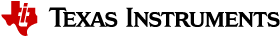4.5. CCLink¶
Overview
Control and Communication Link (CC-Link) is an open network administered as a fully-open architecture by the CC-Link Partner Association (CLPA). CC-Link is available in multiple formats: CC-Link, CC-Link Safety, CCLink IE (Industrial Ethernet) Control, and CC-Link IE Field. CC-Link IE Field Basic (or IEF Basic) is a new addition to the family of CC-Link IE open network technologies that enable device vendors to easily add CC-Link IE compatibility to any product with a 100-Mbit Ethernet port.
Supported TI Platforms
The table below lists the TI platforms which support CCLINK IEF Basic with EMAC, and PRU-ICSS, respectively.
Device EVM IEF Basic on EMAC IEF Basic on PRU-ICSS AM572x AM572x EVM X AM572x IDK X X AM571x AM571x IDK X X AM437x AM437x EVM X AM437x SK X AM437x IDK X X AM335x AM335x EVM X AM335x BeagleBoneBlack X AM335x SK X AM335x ICE X X K2G K2G EVM X K2G ICE X X |
Source Code for CCLINK IEF Basic
The CCLINK IEF basic source code for Linux can be requested from CLPA. It can also be retrieved from Processor SDK CCLink Source.
Compile CCLINK IEF Basic with Processor SDK Linux
Starting from Processor SDK Linux Releases 4.1.0, the pre-built binaries and configuration files for CCLINK IEF Basic will be part of the filesystem of Processor SDK Linux. The binaries (Master_sample and Slave_sample) can be located under the /usr/bin folder. The configuration files (MasterParameter.csv and SlaveParameter.csv) are placed at /usr/share/cclink.
If it is needed to rebuild the sources, the CCLINK IEF Basic sources can be fetched directly to the EVM and compiled natively on target. Using the source code at Processor SDK CCLink Source as the example:
- CCLINK IEF Basic for Master
First change directory to the Linux build folder for master, i.e., CCIEF-BASIC_Master/build/linux. Then, run “make” which generates Master_sample
- CCLINK IEF Basic for Slave
First change directory to the Linux build folder for slave, CCIEF-BASIC_Slave/build/linux. Then, run “make” which generates Slave_sample
An alternative to rebuild CCLINK IEF Basic is cross-compilation on X86 using the Yocto recipe. In order to do that, please refer to Processor SDK Building The SDK to set up the build environment, and Processor SDK Yocto Recipes to bitbake the recipes and install the newly built packages for CCLINK IEF Basic:
MACHINE=am57xx-evm bitbake ccief-basic
After the bitbake commands above are successfully done, the newly built ccief-basic binaries can found from the folder of ./build/arago-tmp-external-linaro-toolchain/work/armv7ahf-neon-linux-gnueabi/ccief-basic/<ver_number>/packages-split/ccief-basic/usr/bin.
Run CCLink IEF Basic Sample Application
The picture below shows the test setup for the CCLINK IEF basic master and slave applications running on the supported TI platforms. For both the master and the slave stations, connect the Ethernet ports to be tested to a switch.
Please note that the jumper setting for AM335x ICE V2 EVM needs to be set correctly based on the type of application demonstrated:
- If running with EMAC, connect the jumper J18 and J19 for both boards into EMAC mode. Hence, connect pin1 and pin2.
- If running with PRU_ICSS, connect the jumper J18 and J19 for both boards into ICSS mode. Hence, connect pin2 and pin3.
Master Sample Application
Before running the master sample application, first obtain the IP address of the slave Ethernet port to be tested. Then, modify /usr/share/cclink/MasterParameter.csv to update “Slave1 IP address” using the IP address of the Slave station. After that, run the master sample application: “Master_sample /usr/share/cclink/MasterParameter.csv”
The figure below shows the sample output from the console of the master station.
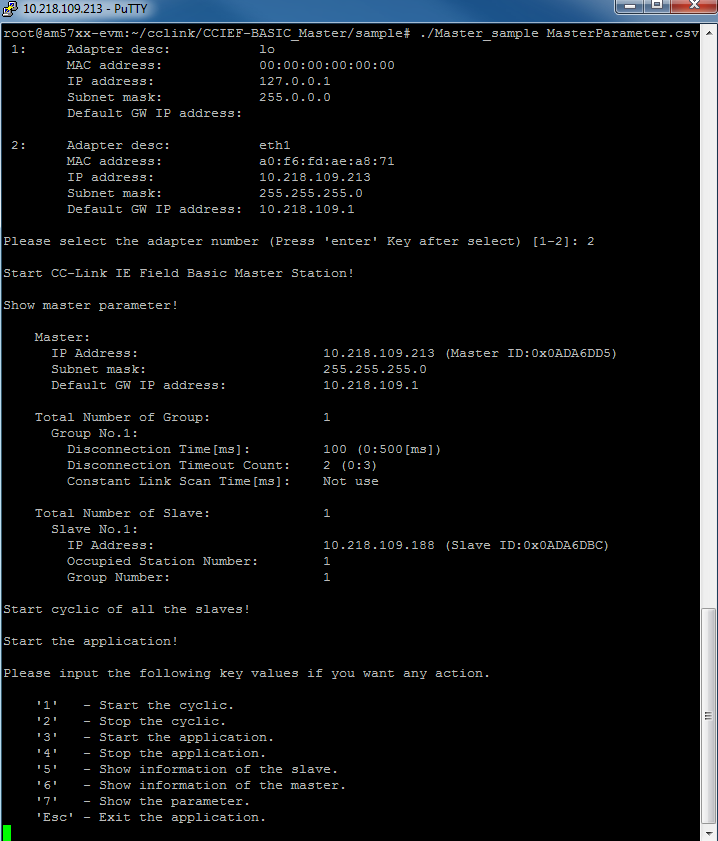
Slave Sample Application
On the slave station, simply run the slave sample application: “Slave_sample /usr/share/cclink/SlaveParameter.csv”
The figure below shows the sample output from the console of the slave station.
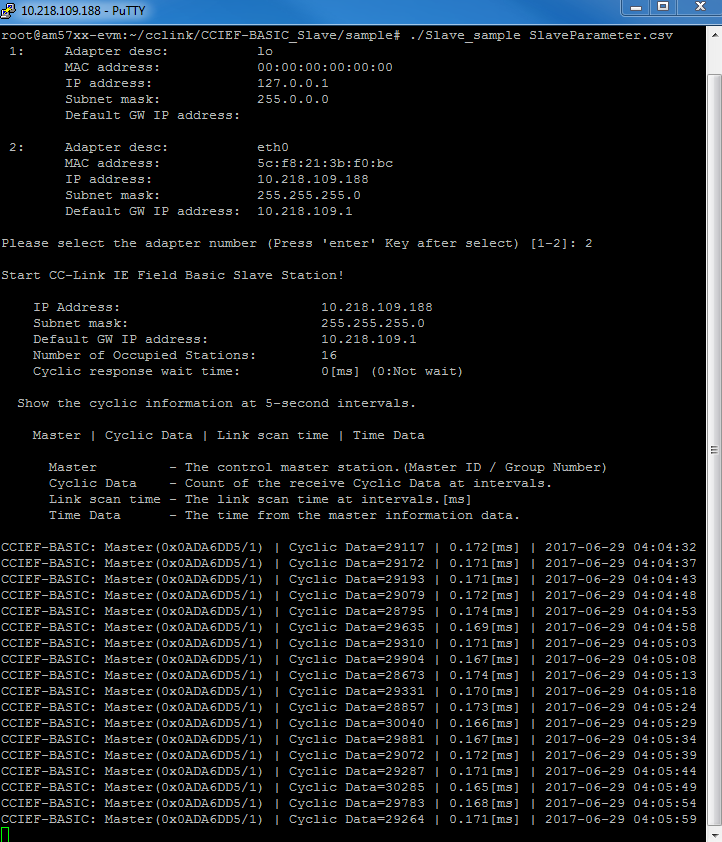
Compliance Testing
Every CCLINK IEF Basic application when demonstrated on any platform has to pass the conformance testing for various functionalities of IEF Basic. The conformance test results are sent to CLPA for approval. Upon approval from CLPA, the platform is accepted as CC-Link IEF Basic complaint.